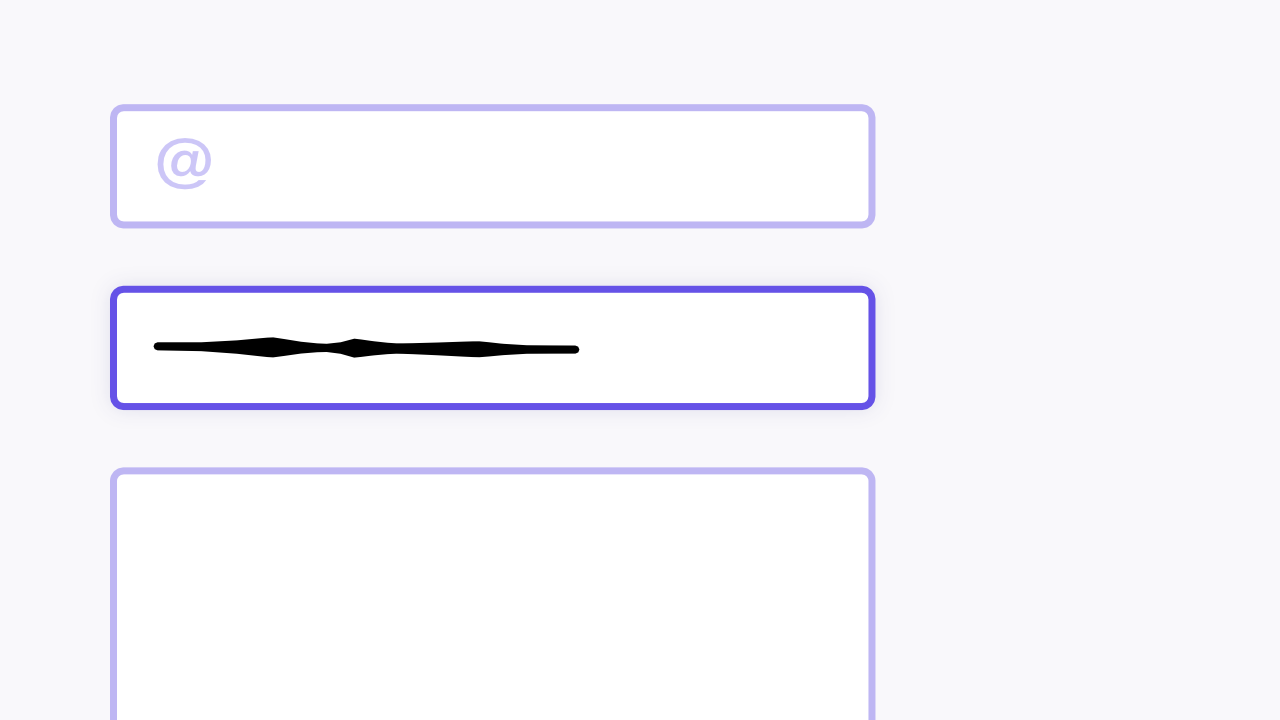
Email Form: Setting a Predefined Subject
Sometimes you want to have control over the email “subject” text when it arrives in your inbox. Here’s one method I use.
The problem
Using a free text field for the subject text means the customer has to think of suitable wording to describe their enquiry. Apart from the extra effort required to do that (and increased cognitive load), you can often end up with some pretty obscure words and phrases.
So what if we want to make things easy for the customer and give us uniform and useful subject text at the same time?
A solution
Let’s say you have a contact form so customers can enquire about a specific product. Your product entries are stored in a channel so all the product data is available, it’s just a case of inserting them into your form.
To do this create a select field for the customer to choose the product they’re interested in. Using a channel entries tag inside the form tag you can populate the option fields with your product names/titles or other references.
Example code
Here I’m adding:
- a custom
selectfield for the Subject - standard
inputfields for name and email address - a couple of custom fields to collect information with hidden fields to enhance the email body text
{exp:email:contact_form user_recipients="no" recipients="[email protected]" charset="utf-8"}
{!-- subject field --}
<p>
<label for=“subject”>Subject</label><br>
<select id=“subject” name=“subject”>
{!-- set a default value in case no option is selected --}
<option value=“General enquiry”>Select a product</option>
{!— channel entries tag to pull in product names to populate the options —}
{ex:channel:entries channel=“my_product_channel” dynamic=“no”}
<option value=“{title} enquiry”>{title}</option>
{/exp:channel:entries}
</select>
</p>
{!— set standards form fields for name and email —}
<p>
<label for=“name”>Name</label><br>
<input type=“name” id=“name” name=“name” value="">
</p>
<p>
<label for="from">Email address</label><br>
<input type=“email” id="from" name="from" value="" required>
</p>
{!— add some custom form fields to collect information —}
<p>
<label for=“tel”>Telephone</label><br>
<input type=“hidden” name=“message[]” value=“—-telephone—-“>
<input type=“tel” id=“tel” name=“message[]” value="">
</p>
<p>
<label for="message">Message</label><br>
<input type=“hidden” name=“message[]” value=“—-message—-“>
<textarea id="message" name="message[]” required></textarea>
</p>
<p>
<button name="submit”>Submit</button>
</p>
{/exp:email:contact_form}
The outcome
The submitted the email content might look something like this:
From: John Doe
Email: [email protected]
Subject: Blue ACME widget enquiry—telephone—
01234 567 890
—message—
Hello can you tell me if widgets are easy to clean?
Radio buttons are easier to use than a select field?
No problem, it’s just a case of tweaking the subject field to suit, here’s an example:
<label for=“s1”>Subject</label>
<ul>
{!— set a default value in case no option is selected —}
<li>
<label for=“s1”><input type=“radio” id=“s1” name=“subject” value=“General enquiry” checked> Select a product</label>
</li>
{!— channel entries tag to pull in product names to populate the options —}
{ex:channel:entries channel=“my_product_channel” dynamic=“no”}
<li>
<label for=“s{entry_id}”><input type=“radio” id=“s{entry_id}” name=“subject” value=“{title} enquiry”>{title}</label>
</li>
{/exp:channel:entries}
</ul>

Comments 2
Nicolas Bottari
Thanks for the tip. Quick question: what would be your approach if by any chance one of those entry titles contained double quotes? That may lead to something like:
value="Book: "About ee:u" enquiry"The above could potentially break your markup. I feel that’s when I need to enable PHP, store the title in a PHP variable as a HEREDOC or escaped string, and
echoing the PHP variable invalue="". Eg.I’d love to hear of other approaches.
Rob Allen
Nicholas, good question. My initial thought would be to run the title field through the form_prep variable modifier to make the text string “safe”.
https://docs.expressionengine.com/latest/templates/variable-modifiers.html#form_prep