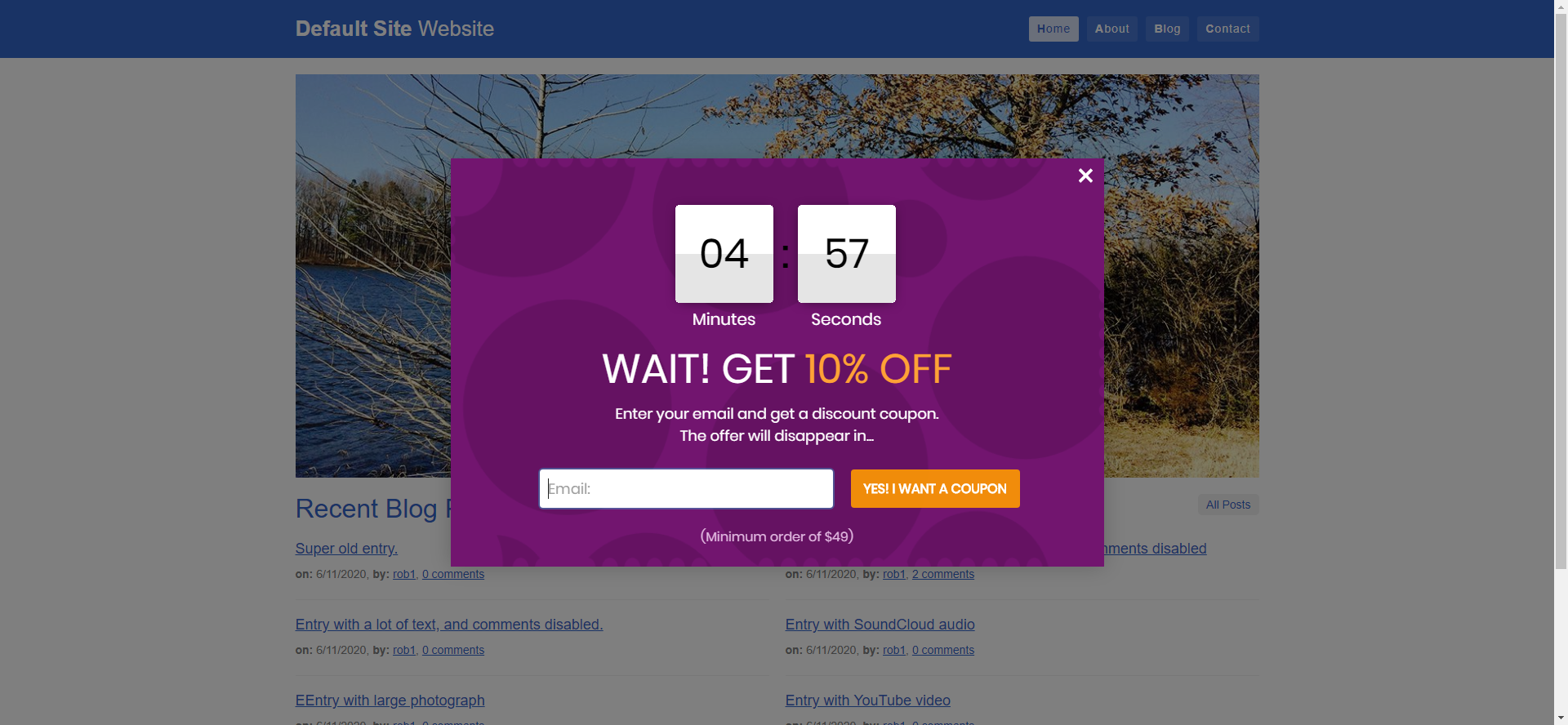
How to install Poptin on ExpressionEngine
In this guide we’ll go through the easy steps to install Poptin on your ExpressionEngine website. You can use Poptin to create beautiful popups and inline forms for your website (exit intent popups are included).
Let’s start creating our first poptin:
1. Log in to your ExpressionEngine account
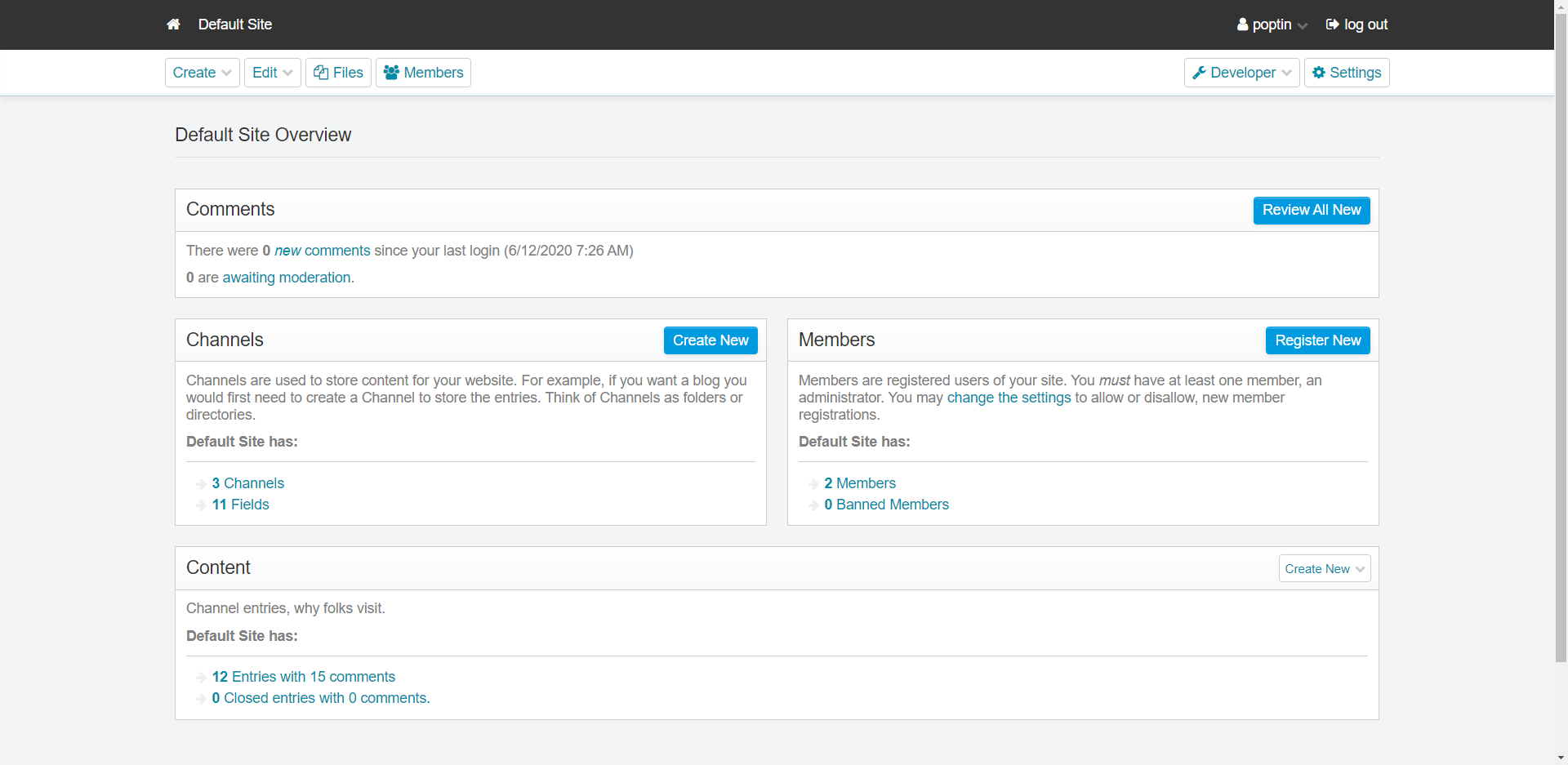
2. Click on the “Developer” menu, and select “Templates”
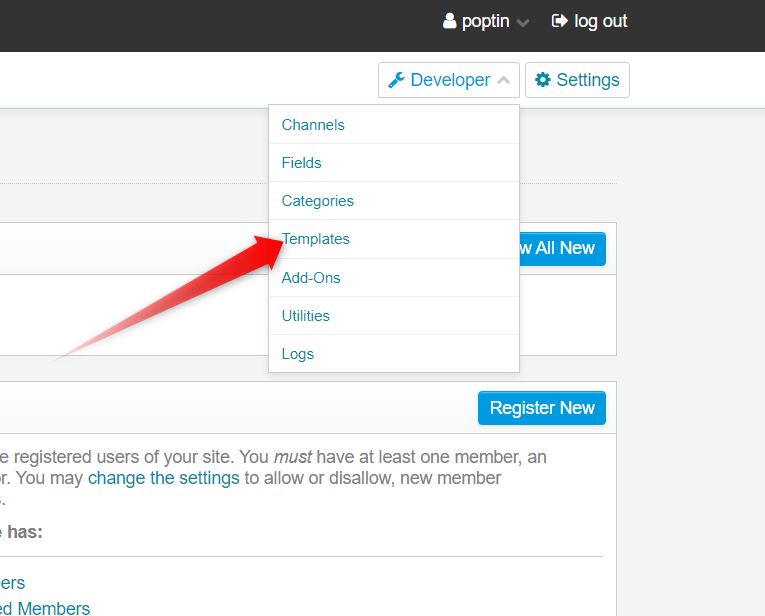
3. Select the template that controls your HTML </p><head><p> part of your website (if you’re not sure about it, ask your developer)
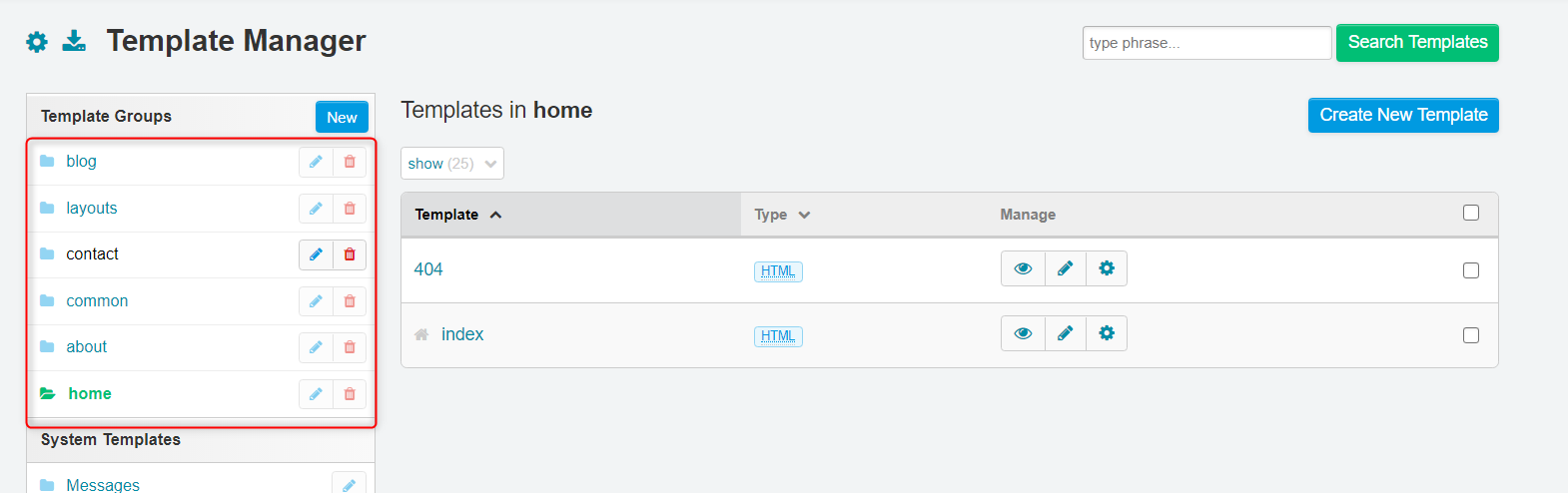
4. Edit that template
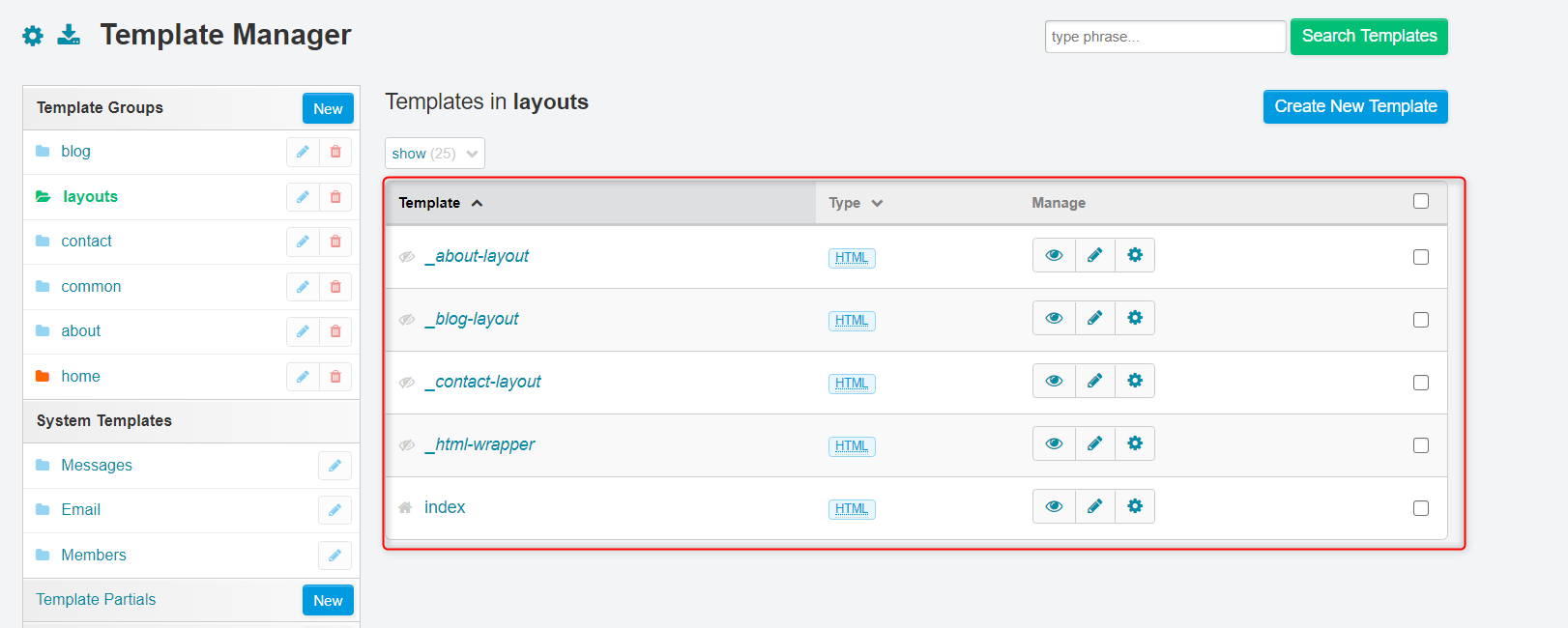
5. Go to your Poptin account and click on the Installation code button:
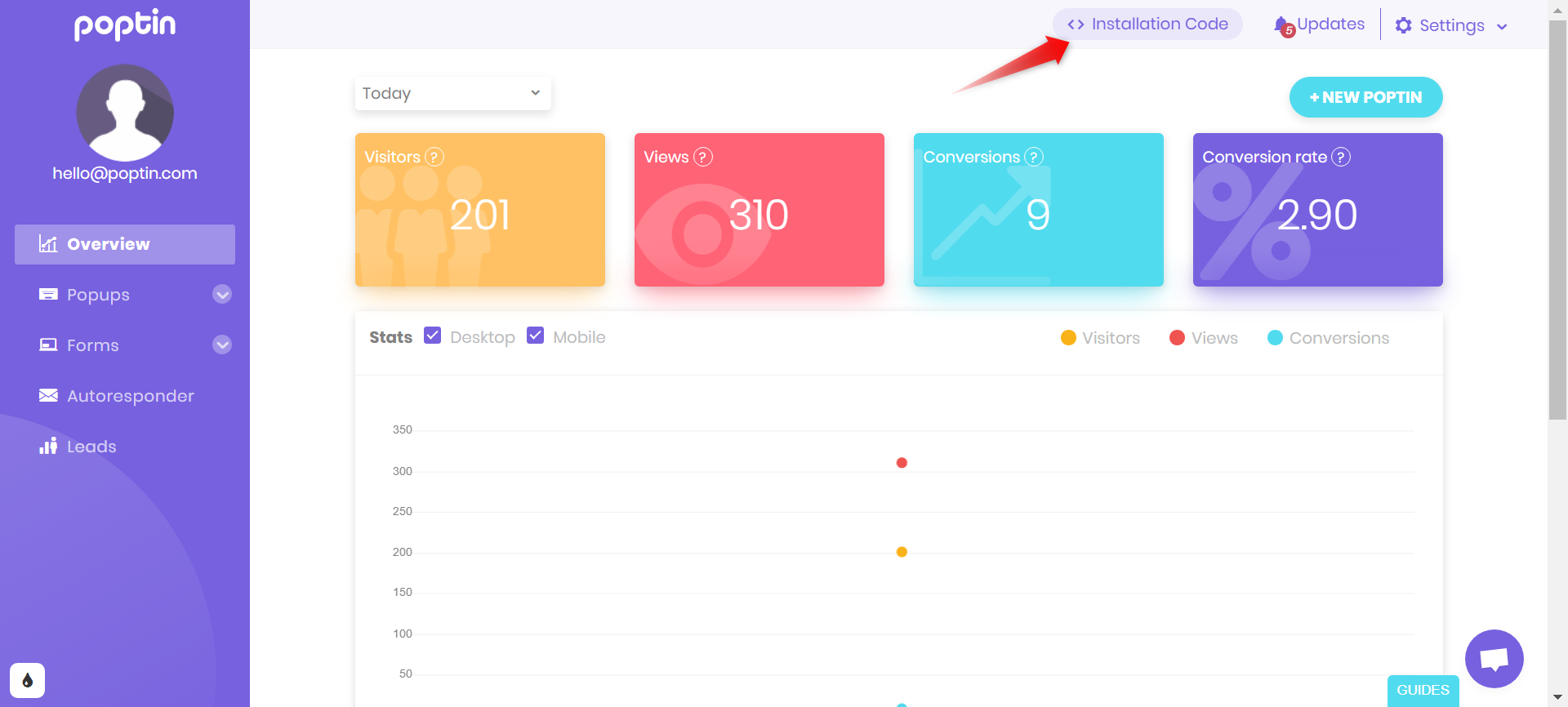
6. Copy your Poptin JavaScript snippet
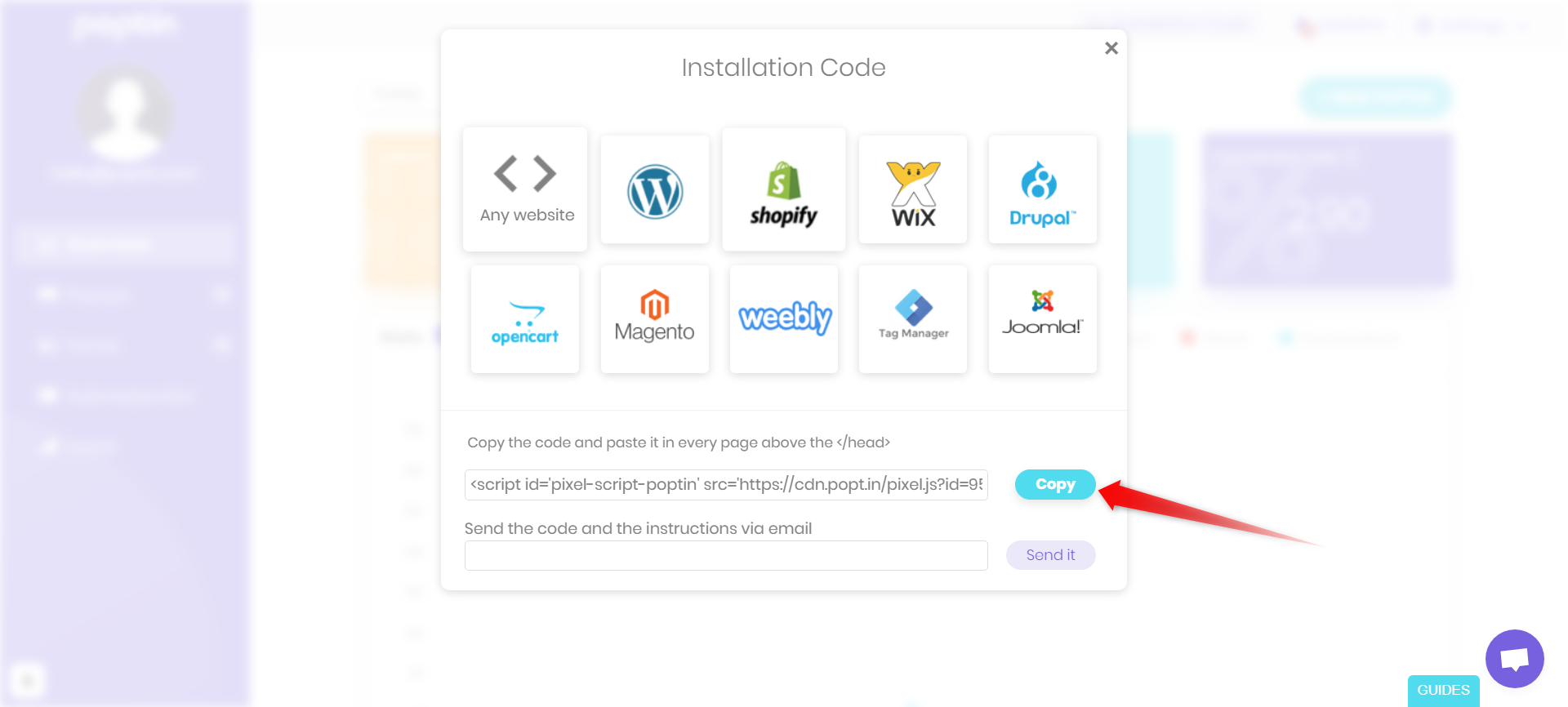
7. Paste it in your ExpressionEngine template and click on “Save”
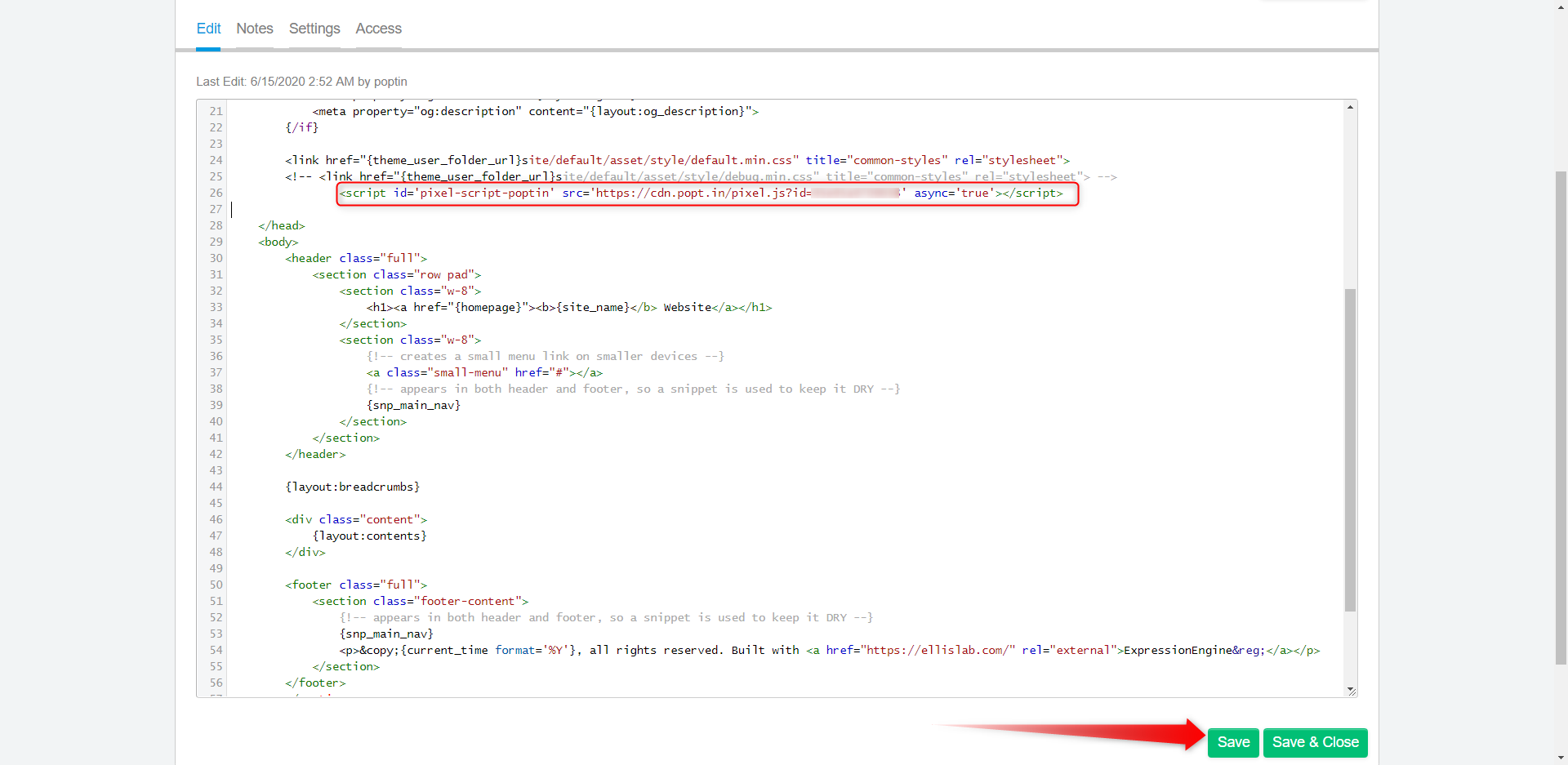
8. Go back to your Poptin account and create your first poptin
9. You’re good to do! Go to your ExpressionEngine website, your Poptin popup should appear there
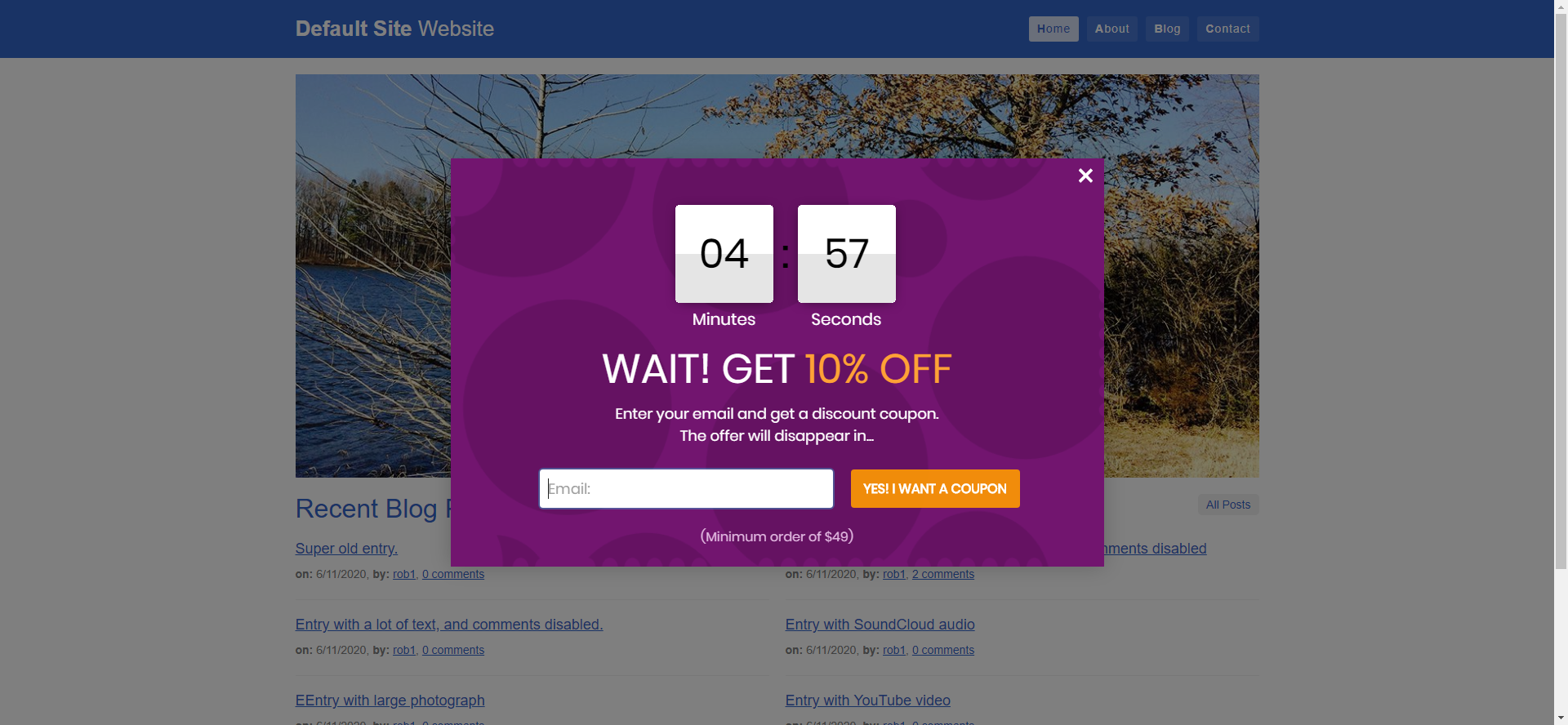

Comments 0
Be the first to comment!