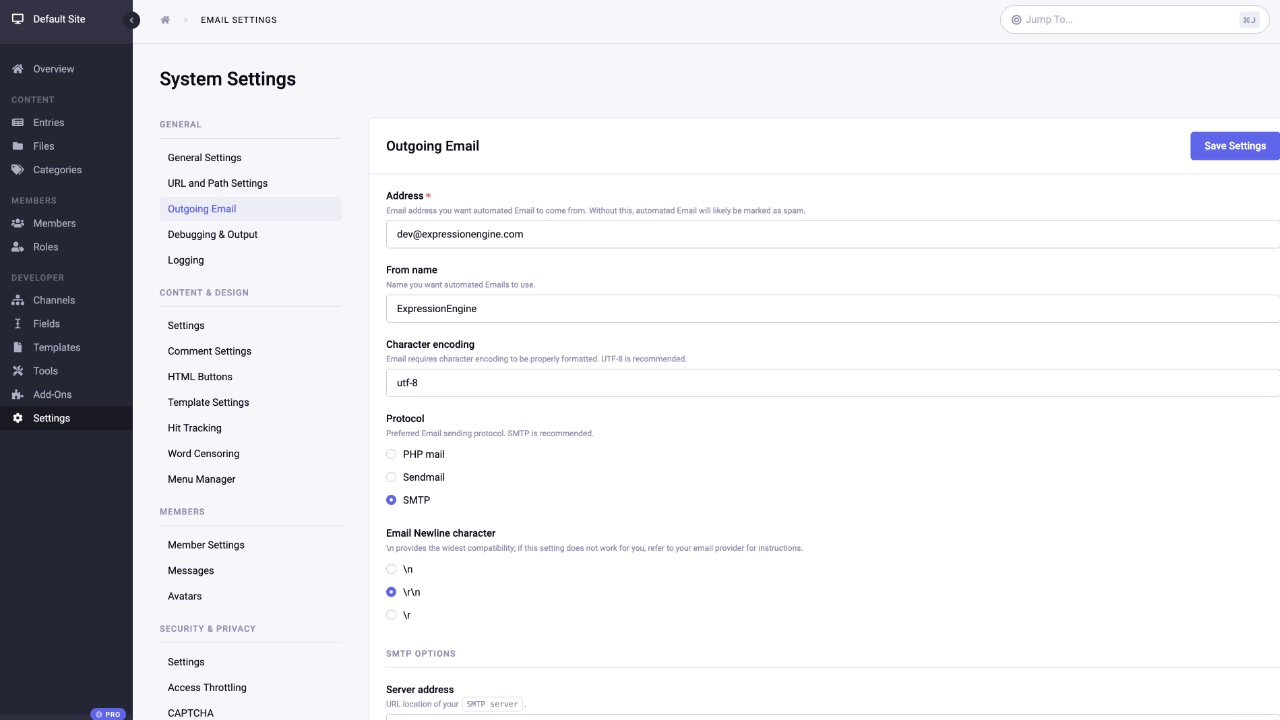
Using Microsoft Office 365 for SMTP Email
Configure Outgoing Email Settings in ExpressionEngine
In ExpressionEngine, navigate to Settings > Outgoing Email. Change the Protocol to SMTP which will open the SMTP Options. Use the following settings:
- Server address
- smtp.office365.com
- Server port
- 587
- Username
- The SMTP username/email address as specified in your Office 365 settings.
- Password
- The SMTP password as specified in your Office 365 settings.
- Connection type
- STARTTLS
Lastly make sure your Newline character setting on this page is set to \r\n.
That’s it!
You are finished and ready to start sending emails through your Microsoft Office account. Visit Tools -> Utilities, and from the Communicate utility, send yourself a test email to verify that everything is working.

Comments 0
Be the first to comment!